Nie masz produktów w koszyku.
Rozdzielacz HDV-A12 1x2 HDMI przesyła jedno źródło HDMI na dwa wyjścia HDMI jedocześnie. Jest w pełni kompatybilny z sygnałami 3D i rozdzielczościami do 4k2k w 60Hz. Oferuje rozwiązania do supermarketów, centrów handlowych, HDTV, STB, DVD oraz projektorów, centrów kontroli i dystrybucji informacji, sal konferencyjnych, szkoleń i edukacji, firmowych sal pokazowych, luksusowych domów i wielu innych.
Specyfikacja techniczna:
|
Sygnał wejściowy wideo
|
0.5 -1.0 V p-p |
|
Wejściowy sygnał DDC
|
5 V p-p (TTL)
|
|
Rozdzielczości HDMI
|
480i/480p/576i/576p/720p/1080i/1080P/1080p3D/720p3D/ 4Kx2k@24/30, 4Kx2K@60Hz z 12bit YCBCR 4:2:0 |
|
Rozdzielczości graficzne HDMI
|
640x480, 800x600, 1024x768, 1280x720, 1280x768, 1280x960, 1280x1024, 1360x768, 1366x768, 1400x1050, 1440x900, 1600x900, 1680x1050, 1920x1080 |
|
Format HD Audio
|
LPCM 7.1CH, Dolby TrueHD, DTS-HD Master Audio
|
|
Format HD Wideo
|
24-bit / Deep Color 30-bit / Deep Color 36-bit
|
|
Maksymalna prędkość
|
10,2 Gb/s
|
|
Zasilanie
|
DC 5V/1A
|
|
Wymiary
|
56 x 96 x 17 mm
|
|
Masa
|
100 g
|
|
Temperatura pracy
|
0 - 40°C
|
|
Temperatura przechowywania
|
-20 - 60°C
|
|
Wilgotność względna
|
20-90% bez kondensacji
|
Schemat połączeń:
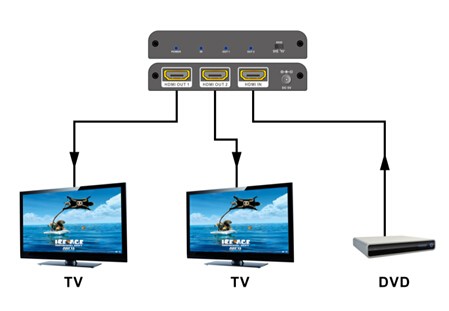
Splitter jest zasilany przez zewnętrzny zasilacz, który jest w zestawie. Podłącz zasilanie najpierw do źródła, później do rozdzielacza, a następnie do każdego telewizora HD lub projektora.
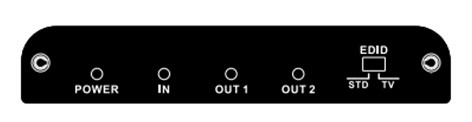
1.POWER LED: Ta niebieska dioda LED świeci się, gdy urządzenie jest podłączone do źródła zasilania.
2.IN LED: This blue LED illuminated when the Source connect to the device.
3.OUT LED: These blue LEDs will light up to indicate which HDMI outputs are connected to an active TV/display/monitor.
4.EDID STD: When in 'STD' mode, the unit will use its own built-in EDID settings. In this mode, the video output will be set to 1080p@60Hz and the audio output at LPCM 2CH Stereo. Use this mode if there are display problems in TV Mode.
5.EDID TV: When in 'TV' mode, the unit will read the EDID settings of the display device connected to HDMI OUT 1. If it detects a 4K2K capable EDID setting it will transmit the signal in that format to all outputs. If no 4K2K capable EDID is detected then the unit will output the best resolution that all displays can support.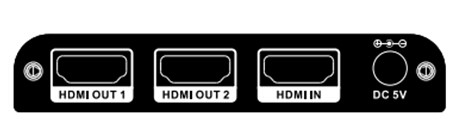
1.HDMI OUT 1~2: Connect each of the HDMI outputs to an HDMI display for simultaneous HDMI distribution, or cascade the output to another transmitter to extend the operating distance.
2.HDMI IN: Connect the input port to the HDMI or DVI output of your source device such as a DVD player or set-top box with an HDMI cable.
3.DC 5V: Plug the 5V DC power supply into the unit and connected the adaptor to an AC outlet.

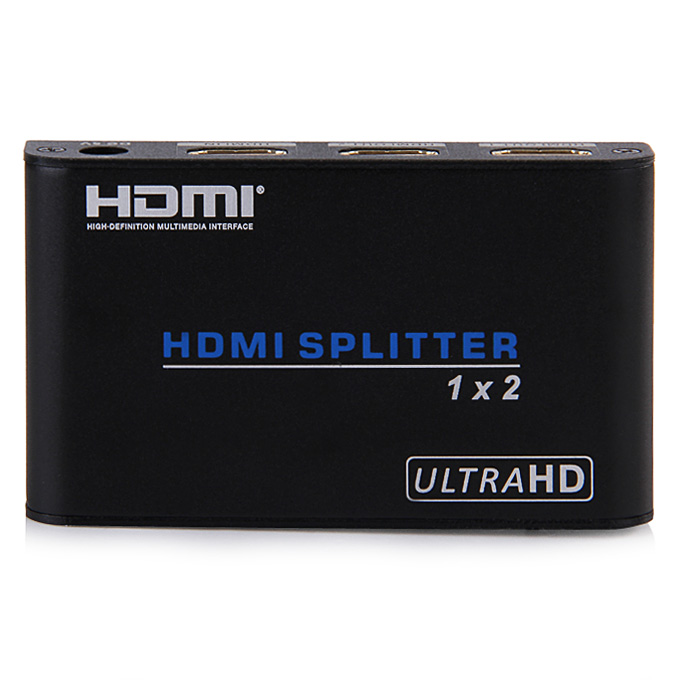


Informacje dodatkowe
| Kod kreskowy EAN | Nie |
|---|---|
| Producent | PlayVision |
| Power Supply | - |
| Akcesoria | 1 x Charger 5V/1A 1 x English User Manual |
| Weight | 0.1000 |
| Wielkość | 56mm*96mm*17mm |
| Box Size | Nie |
| Carton Meas. | Nie |
| Kolor | Сzarny |


